When you think about cable management at your data center, the job may not sound like a difficult one. After all, one may wonder how difficult arranging a few cable wires is. But rearranging anything within your data center can be complex and require professional help. Staying on top of cable management is important for seamless operations.
Not arranging cable wires properly can cause costly downtime to inefficient use of the property. Cable management also ensures high productivity and quick decision-making. One way to handle your cabling is by structured cable planning with the help of Stendel + Reich data center architecture. Architects can ensure cables run neatly by considering the placement of tracks, equipment, and cabinets.
Best practices for data center cabling management
- Plan and design your cable organization system.
Factors like the size of the server room, the location of rack equipment, and the distance between components affect cable length and the route they can take throughout your building. Accurate measurement is required to determine the cable lengths you will need for your desired configuration.
If you still do not have a planned configuration, it is high time you get one with the help of design experts. The sooner you know what you want, the better you can alter the design.
- Label cables properly.
Labeling your cables manually is one of the most basic ways to organize them. It becomes easier to identify them and solve troubleshoot connectivity issues or make changes to the network without confusion or errors. Labeling each cable with a certain color or number provides information about its purpose, location, and connected devices. For example, labeling hundreds of cables running through a single room will help you identify the one you need, reducing downtime.
- Determine the kind of cable you need.
Two types of cables are commonly used in data centers– copper and fiber. Copper can transmit your data quickly and save cooling costs. On the other hand, fiber also provides fast communication. However, copper is much cheaper and more affordable and increases performance as well. Again, fiber is lighter and thinner and covers more distance than copper.
With advantages and disadvantages present in both types, it can be challenging to determine which one works best for your needs. The answer is both. Ideally, you should use both cables together to increase performance and efficiency.
The key to having a smooth cabling system in your data center is never to stop planning. Cables are easy to confuse, and you need to constantly organize for the future.